I have learnt things in the hard way. Especially when the freaking computer keep blinking the messages “incorrect password” or “account not found” or even “account locked, please contact administrator” stuff of crap. I have come up with this maxim:
Either you use the same password for everything or you’re totally arse-up!
For some masochistic reasons, with the ingenious keyboard loggers and many ingenious ways of trying to get your passwords, I have been having a hard time trying to remember what I use for certain applications after say a week. It doesn’t help that with the need of pretence for higher security, there is also the need to come up with strange type of passwords such as ones with mixtures of small letters, capital letters and numbers. Well, sad to say, all these are sometimes beyond my tiny brain to remember.
Sometimes for some sickening reasons, or when the computer or the servers is having her PMSes, typing the same passwords just failed to communicate to her. (Incorrect foreplay try again) there are also times when you are just so overwhelmed by passwords that when a new initiative from the government came about with a new programme and another password, everyone will be like "oh no, not again". I had a colleague who religiously kept all her scrap of paper in a ziplock bag with all the memo and letter of the passwords. She have not changed some of them for years and of course some of them are in incoherent letters and numbers of the formwhich only Dan Brown can cipher.
As a history graduate, I have not been able to make sense of the many passwords that I had to use for the countless applications. Let me count thee:
School cockpit – a internal program for teachers to update students particulars and student absentees and to make a semblance of a teaching work plan on the net
IES – to register for the exams
Pac@Gov – an internet site to check your pay, to see if the gahmen is underpaying you and of
course to claim for the dentures made
Edumail – email for teachers which allow overconcerned parents to register their concern on the cyberway and of course for unexpected “arrows” of work and responsibilities
Vital – an online study system for the teachers/civil servant. “Grow Old, Study Old”…. Yah..
Traisi – to record the 100 hours worth of training for the year – whether it is the computer course or the yoga/pilate stress management stuff that teacher should be compelled to attend
School network – to access the school intranet and of course personel folder where teachers will discreetly leave their exams papers and marking scheme for any it savvy hackers to tap and sell to the students
Other than all this so called official programme which require passwords, the bank required passwords for internet banking, online shopping stores required you to register with them so as to open an account, Email service providers, and other webbased providers also required account to be set up in order to use their facilities. I guess I have about easily 20 passwords to remember on top of things like remembering to buy 4D and feed the dog on my short term memory.
I admit that I am sometimes a boring person and I can't think of ingenious things to use for my passwords. Things like my birthday, my dog birthday, my wife's birthday, my wedding anniversary, my ic number had been used and reused over and over again, the very things which the people advised me not to. But I really have no choice, i can't think of any thing
A friend suggested that since I read so much, maybe I can just used a sentence perhap from a person and add in number to replace it. for example, "Lenin's Peace Bread and Land in the Russian Revolution 1917" from Russian History. So the password can be LPBLRR1917 or to make it even more difficult to guess, change the B with the corresponding number A=1, B=2 etc. so the password become like LP2LRR1917.
Another way would be to chose a word such as "together2005" and change it to "glbdgndf2pp5". Can you guess how to get this?
If you share my sentiments, and perhaps laugh at my efforts of remembering all these passwords, some of you might even suggested using just 1 password for all. What’s the problem? It seems like a feasible suggestion but I can already think of possible repercussions
1) If my password is stolen, I will have to start changing all or some. Which of course defeat the purpose of having a uniform password. The danger is that I will also lost valuable information or things before I even know it
1) If my password is stolen, I will have to start changing all or some. Which of course defeat the purpose of having a uniform password. The danger is that I will also lost valuable information or things before I even know it
2) There is also the stupid 90 days change password thingy which also mean that I got to change ALL the passwords after 90 days. This is such a tedious process and why change some of those when it is only some which prompt you to change it?
So, without resorting to scraps of paper, I have ingeniously thought of a good way to try to remember ALL my passwords and I would like to share it with all of you. I hav actually typed out all my password on a somewhat cryptically hidden file on my computer cunningly called “important.doc”. And of course I had locked it using yet another password. Which means that as long as I remember where the file is and what is the password to the file, I am somewhat safe.
So, without resorting to scraps of paper, I have ingeniously thought of a good way to try to remember ALL my passwords and I would like to share it with all of you. I hav actually typed out all my password on a somewhat cryptically hidden file on my computer cunningly called “important.doc”. And of course I had locked it using yet another password. Which means that as long as I remember where the file is and what is the password to the file, I am somewhat safe.
Anyone with a better suggestion?





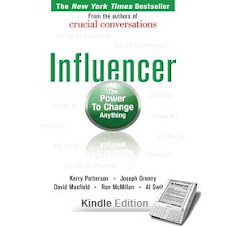
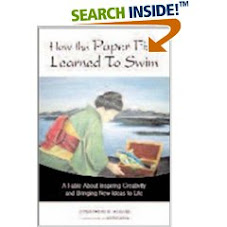
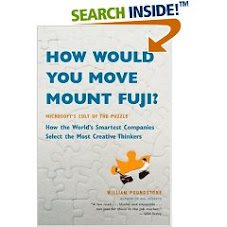
2 comments:
Regarding ingenious passwords--pick a word and switch some letters to similar-looking numbers (i and l to 1, o to 0, e to 3, etc). Better if the word isn't usually found in the english dictionary. So you wind up with something like f1b0nacc1 (fibonacci) and B11tzkr13g (Blitzkrieg). Or um... p3acebr3ad1and?
As for remembering them... You take the idea of having the same password one step further and stick to 2 or 3 different passwords. That way if you forget, you can just try all 3 and one of them will bound to be it. If the system has a 90-day change password thingie--alternate among the 3.
Hope that helps ^^
Thanks for the help.. I started by using passwords with an additional number behind eg password and then pasword1 and password2 and so on and so for... Maybe I will try it then but I am really bad at passwords. Looking forward to the fingerprint identification thingy... hm.....
Post a Comment